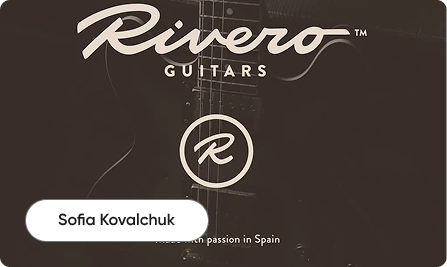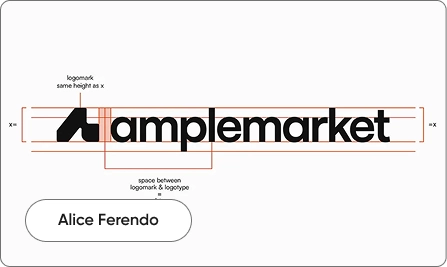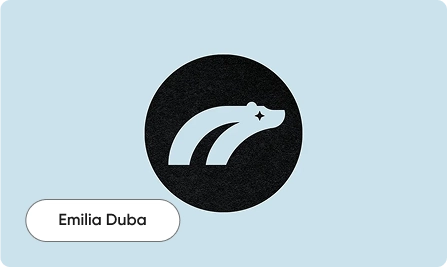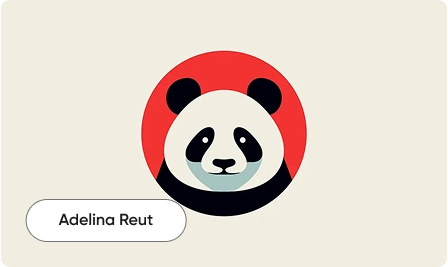Create logos that work - master advanced techniques for
hidden meanings, perfect kerning and working
with
space.
Course
Logo PRO
Advanced Strategies
access at any time
video lessons, instructions
feedback from mentors
certificate confirming skills